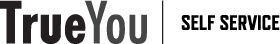FAQ
TrueYou is the University of Nebraska and the Nebraska State College System's Identity Manager, which provides the underlying authentication information for various campus-wide systems, such as SAP, Firefly and the Student Information System. The goal of TrueYou is to reduce the number of ID's and passwords that you are required to know by using this authentication information in multiple systems.
TrueYou contains self service functionality such as:
- Account claim
- Password change
- Management of lost passwords
What is Identity Management?
Your online identity consists of the collection of accounts throughout the University of Nebraska systems, which include your campus specific account, as well as your University wide TrueYou account. Identity Management is the procedure and systems that ensure you can access all the online resources while you’re a student, faculty, or staff member within the University of Nebraska and Nebraska State College system.
There are bits and pieces of you scattered all across the University of Nebraska. You might be working on a course, or working on a grant, using a computer in a lab or a classroom, or using the campus wireless network. You could also be flashing your ID card to unlock a door or buy a soda from a vending machine. It's our responsibility to collect all of those different pieces of "you" into a cohesive whole.
Our goal is to establish a single identity that lets you interact with any of the services that the University of Nebraska offers. We also need to make sure that any of those services can interact with each other when they are talking about you. Finally, when you start a new job, or classes – or when any of your roles go away – we need to keep track of that as well.
Identity Management is entirely focused on what happens in SIS portals, or in Firefly, or with your ID card. If you're having trouble getting access to something, you probably need to make sure that everything is correct in those sources first.
What is an NUID?
The NUID (Nebraska Unique Identifier) was developed as a replacement for the Social Security Number as an unique identifier in campus systems. Your NUID is used as your log on ID in several systems, such as Firefly, SAP, the Student Information System and other systems on your campus. Since the NUID is recognized by the University campuses and the State College system, you will have the same NUID at UNK, UNL, UNMC, UNO, Chadron State College, Peru State College and Wayne State College. Those systems that use TrueYou as the authentication system will also have the same ID (NUID) and password for all of those systems.
Where can I find my NUID?
Several campuses have printed your NUID on your ID card, so check there first. If you don’t see it there, you can recover it by using the Lookup NUID/Username prcoess.
What other websites/applications can I use my TrueYou accounts to access?
Your TrueYou accounts can be used to access Firefly, NeSIS the Student Information System, Canvas, email, campus single-sign-on services, eduroam wireless, as well as other collaborative research and scholarship services available through InCommon.
What is “claiming my identity”?
Claiming your identity refers to the act of going to TrueYou and setting your password for the first time. This process can only be done once. Your email address can be used to identify yourself if you need to reset your password in the future.
How do I manage multiple campus accounts?
If you're entitled to multiple campus accounts, the Change Password page will update all your displayed accounts.
How do I reset my password if I forget?
You will be required to verify your identity in order to reset your TrueYou managed accounts. Visit the Forgot Password page and provide your NUID or personally identifiable information to look up your account. Once you have your NUID you may provide your email address on-file for a reset password link.
Who do I call if I need help?
If you need help with your NUID and password, or validating your account in TrueYou, contact your Campus Helpdesk.